BEFORE PURCHASING, READ THE FULL DESCRIPTION AND RULES.
Please clarify your doubts before purchasing. You can contact us on Telegram and WhatsApp.
We are available from 05:00 AM – 11:00 PM (IST Hours)
Payment Methods-
Why is buying from tungooroo.com the smartest thing?
- Easy & Secure Payments. No spamming/No scamming
- Easier & Faster steps for activation
- Affordable prices along with 24×7 support & guarantee on delivered product
- Faster resolution over the WhatsApp/Telegram chat
- Earn cashbacks credited to your Tungooroo wallet for each purchase and review
- Easy & Faster Refunds, in case something goes wrong
[XBOX] Shared Account_Installation/Activation Process (Click link below)
https://drive.google.com/file/XBOX (Click Here)
[PLAYSTATION] Shared Account_Installation/Activation Process (Click link below)
https://drive.google.com/file/PS (Click Here)
[PC] Shared Account_Installation/Activation Process (Click link below)
https://drive.google.com/file/PC (Click Here)
If the game is a Ubisoft title like Assassin’s Creed, Ghost Recon (Click Here)
[NINTENDO] Shared Account_Installation/Activation Process (Click link below)
https://drive.google.com/file/NINTENDO (Click Here)















![[Nintendo Switch 2] Mario Kart: World](https://tungooroo.com/wp-content/uploads/2025/07/Mario-Kart-World-150x150.png)

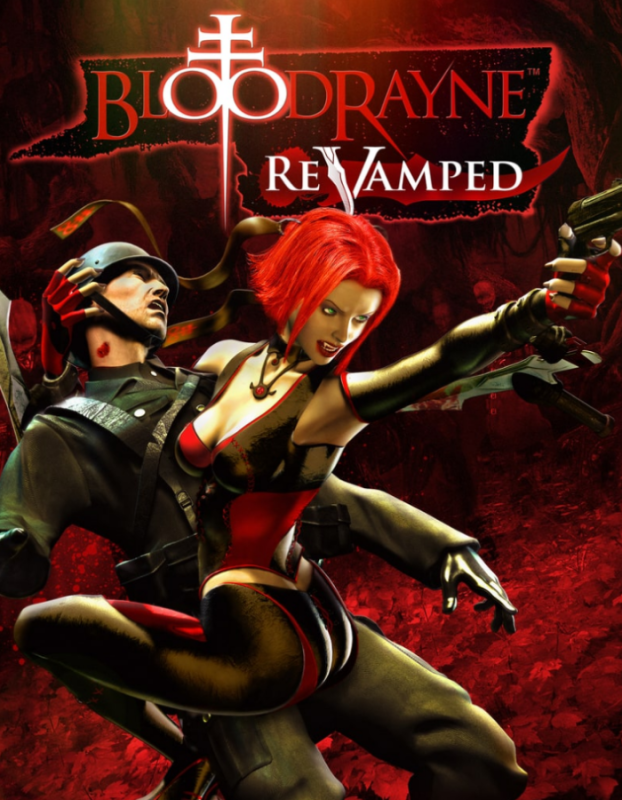
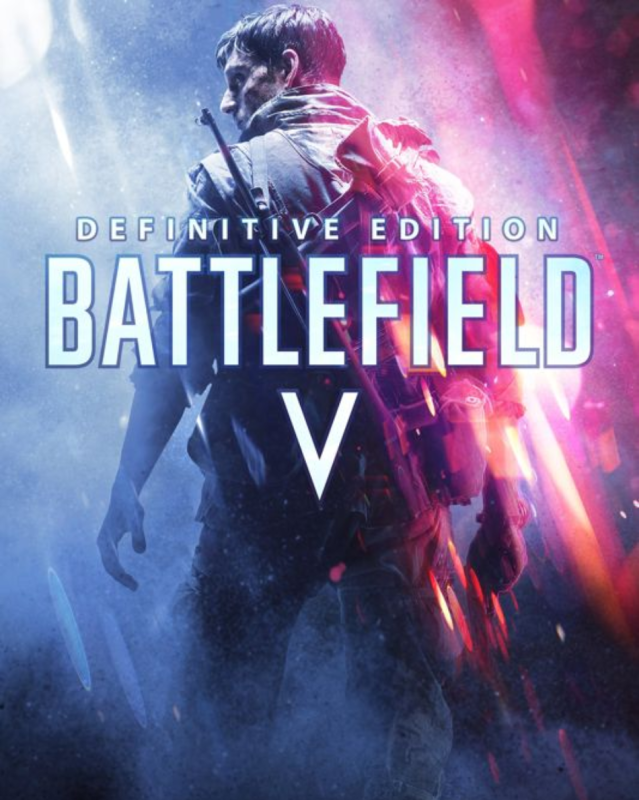
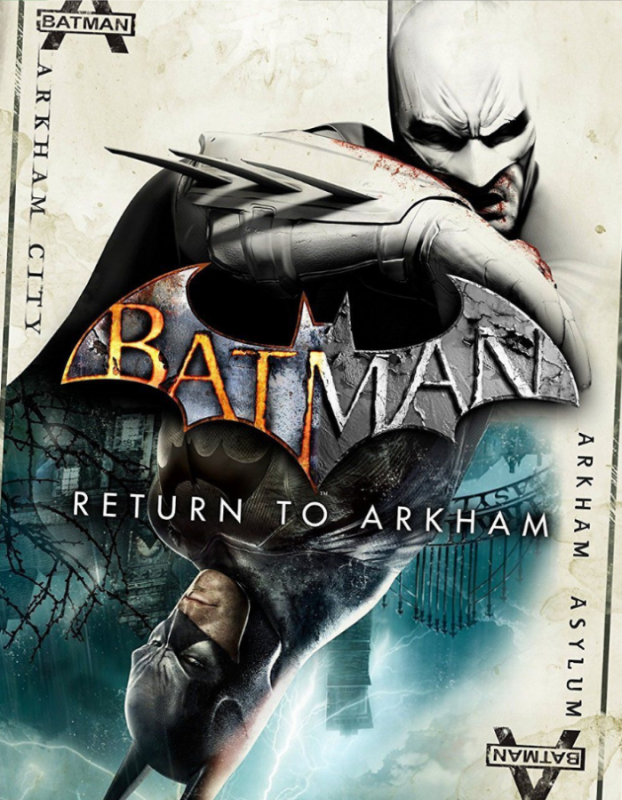




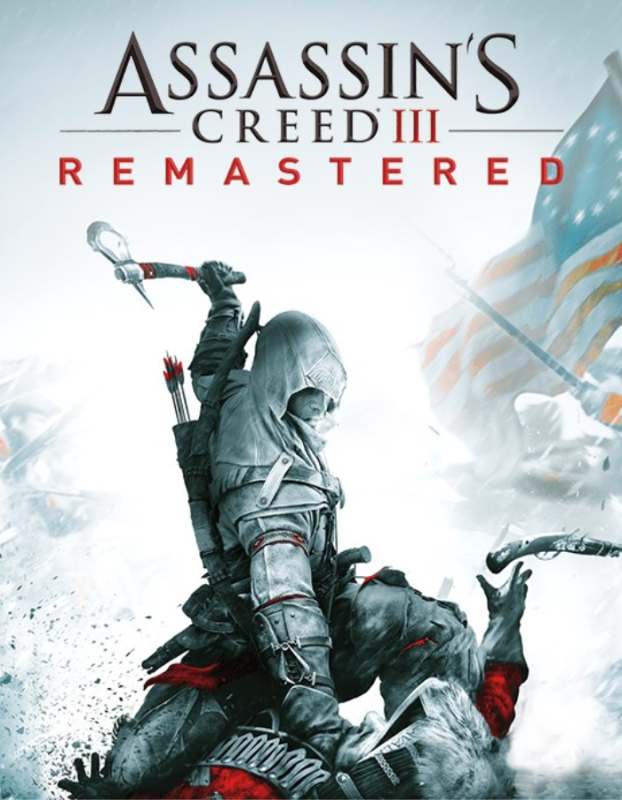
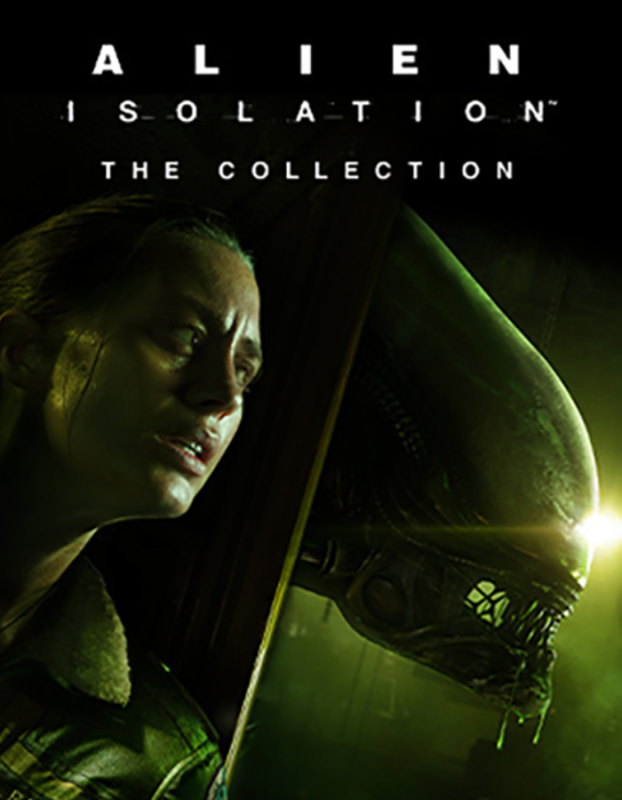
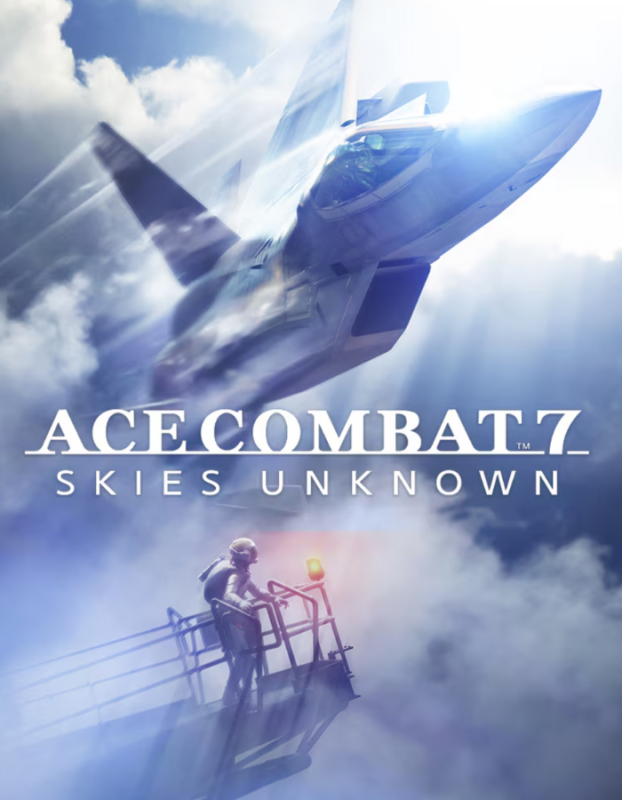


Reviews
There are no reviews yet